Preview:
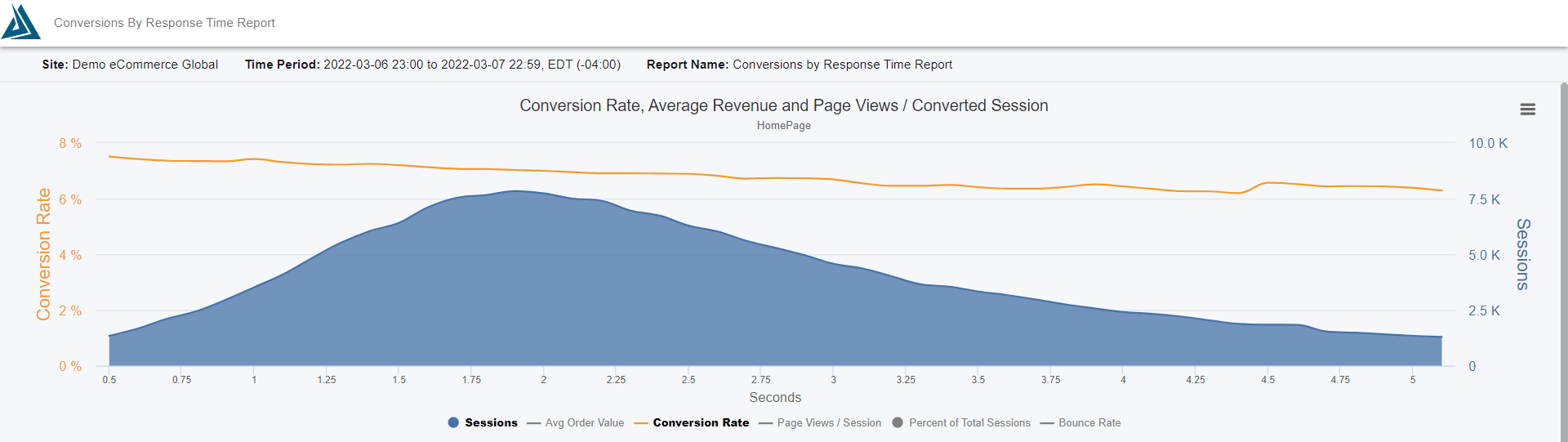

Summary:
The Conversions by Response Time report shows you our favorite graph - the conversion rate curve. This graph shows conversion rate as it relates to traffic volume and page response time on your site.
How to Analyze the Conversions by Response Time Report
The Conversions by Response Time Report gives you insight into the behavior of your customers as they navigate your site and receive a variety of page speed experiences. The typical shape of this curve indicates conversion rate increases as page speed decreases. And vice versa - the slower the page loads, the lower the conversion rate.
The shaded region is a histogram of sessions where each 0.1 second cohort represents the number of visitors who received the page at x seconds.
In addition to conversion rate and visitors (sessions), this graph also shows average order value, page views/session, and percentage of total sessions. These additional details are not displayed by default, but you can enable them by clicking the legend icons.
For context, see the time period listed in the graph subtitle above the legend, and below the graph to the left you can find the selected filter options - including site, traffic segment, page name(s) and more.

Comments
0 comments
Please sign in to leave a comment.