Preview:
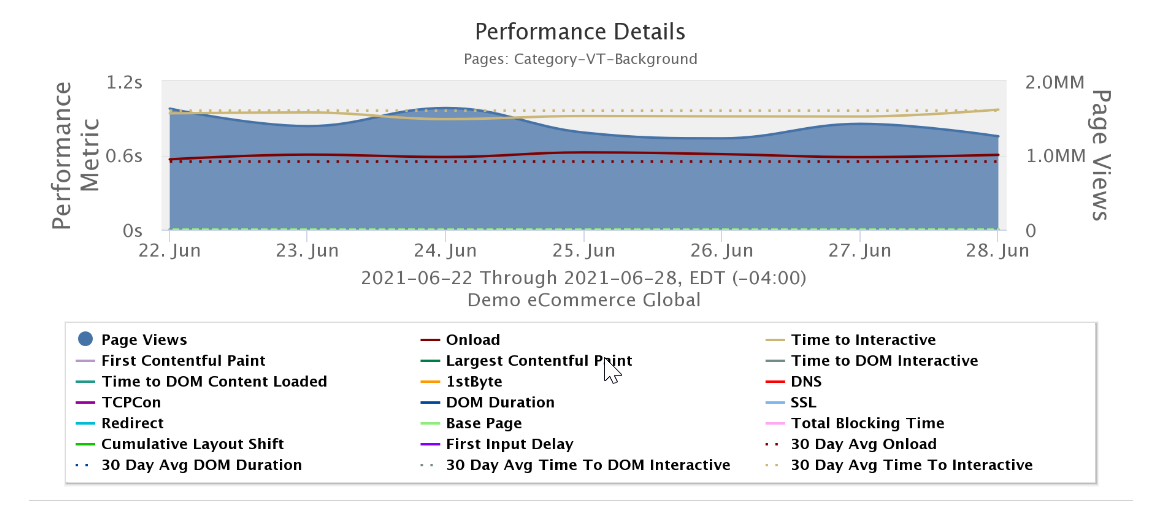
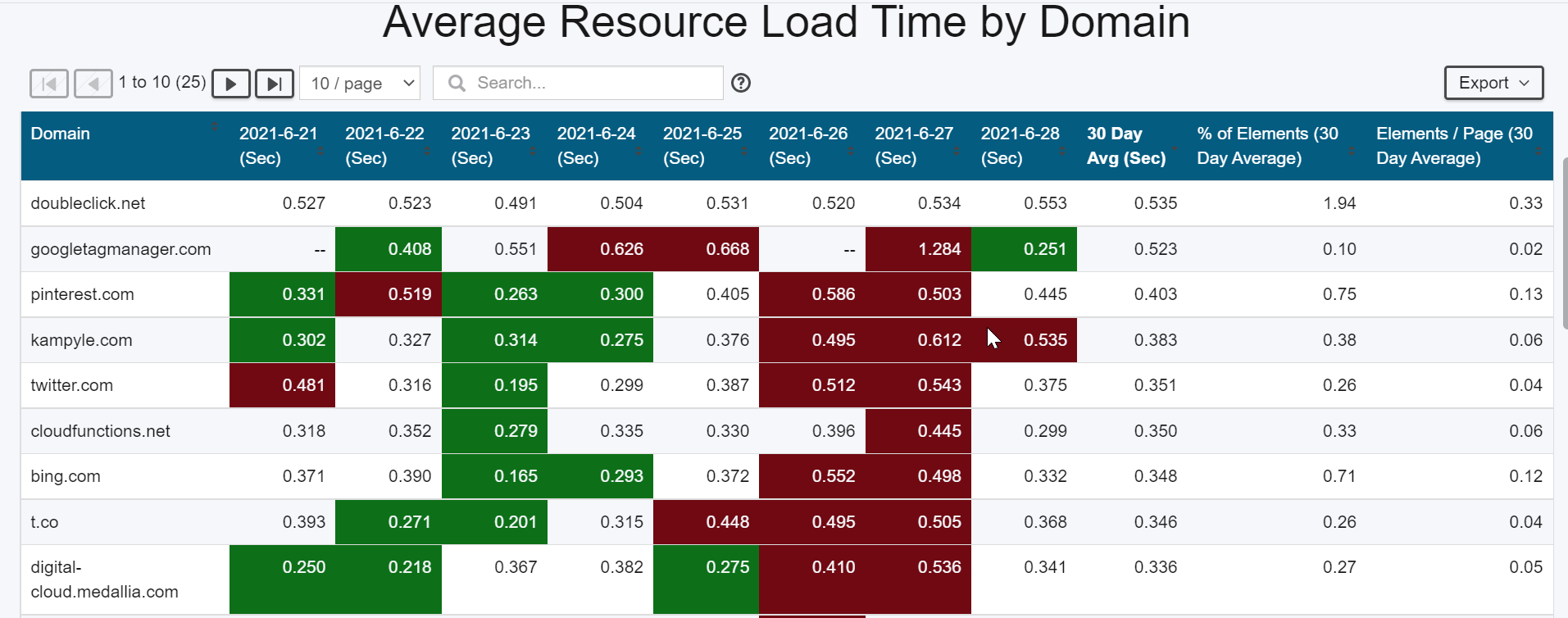
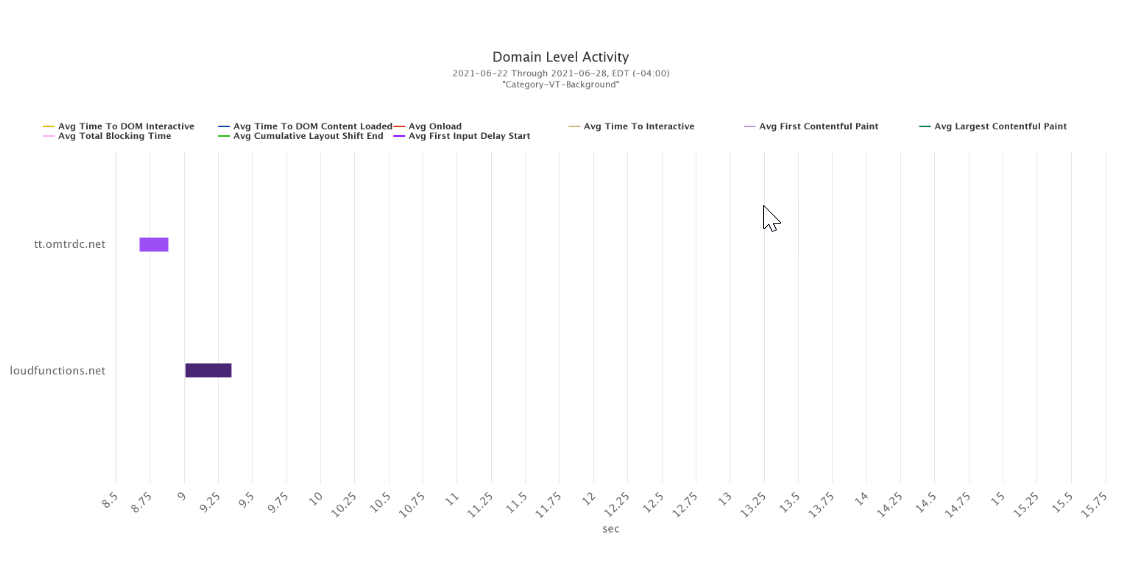
Summary
The 30-Day Domain report gives you a detailed look at your site performance, both at a high-level glance and down to individual domain performance. In this article, we'll explain what information this report contains and how to use it.
- What information is in the 30-Day Domain Report?
- Configuring the 30-Day Domain Report
- Analyzing the 30-Day Domain Report
What information is in the 30-Day Domain Report?
The 30-Day Domain Report looks at one page and:
- gives the average duration of all resources on a domain over the past seven days,
- compares the daily values to the 30-day average for that domain,
- trends performance on the page for all page views,
- trends performance on the page for all views with resource timings collected (only certain browsers collect web content detail data), and
- shows domain- and object-level aggregate waterfalls for the past seven days.
Configuring the 30-Day Domain report
The following are the key options when configuring the report:
- Changing the Bucket Size impacts the way the Performance Detail trend lines display in the report.
- The traffic settings change which page views are used for data aggregation. Note that only one page of the site can be used in the report, chosen under Page Name.
- The Sort By filter configures which objects are aggregated in the look-back period of the report. Sorting by File Count usually gives the most relevant information.
The rest of the configuration deals with how the report is stored:
- Report Time Period cannot be changed to any other option than one week. It is a rolling look-back period of the past seven days.
- E-mail Frequency changes how often the report is run and e-mailed, ranging from a daily e-mail to an e-mail every seven days.
- Report Name allows the report to be given a unique identifier. Best practices here are to include the site name and the page name, along with any other specific traffic or sorting configurations, since report configuration is not given when looking at a list of reports.
- Use Custom Subject Line allows the e-mail being sent to have a specific subject line, which can be changed for easy identification, or for e-mail filtering.
- E-mail Address has to include at least one valid e-mail address. Multiple addresses can be separated by comma.
Analyzing the 30-Day Domain Report
Once the report appears, open it and go to the Average Load Time By Domain section, which is the second section of the report. In this table, every domain that makes calls on the selected page is listed in a table with:
- the average load time (duration) for each domain over the past seven days,
- the 30-day average load time for the domain,
- the average percentage of elements (also called objects, resources, and files) the domain loads on the page, and
- the average number of elements the domain loads each page visit, which can be less than one when a domain calls a small number of objects on a limited number of pages with the same page name
Table cells with averages for each of the past seven days may be highlighted either red or green:
- Red cells have a daily duration average significantly worse than the 30-day average.
- Green cells have a daily duration average significantly better than the 30-day average.
Click twice on the column header for any duration period to sort the table from the slowest- to the fastest-loading domains in that period.

Comments
0 comments
Please sign in to leave a comment.