Table of Contents
- Overview
- How to Find the RUM Errors Explorer Page
- Widgets
- RUM Error Drill-down Page
- Errors Over Time
- Pages With Errors
- Errors Table
- Error Details
Overview
The Real User Errors Explorer page breaks down the errors real users are experiencing on your site broken down by where they're coming from and who's impacted by them.
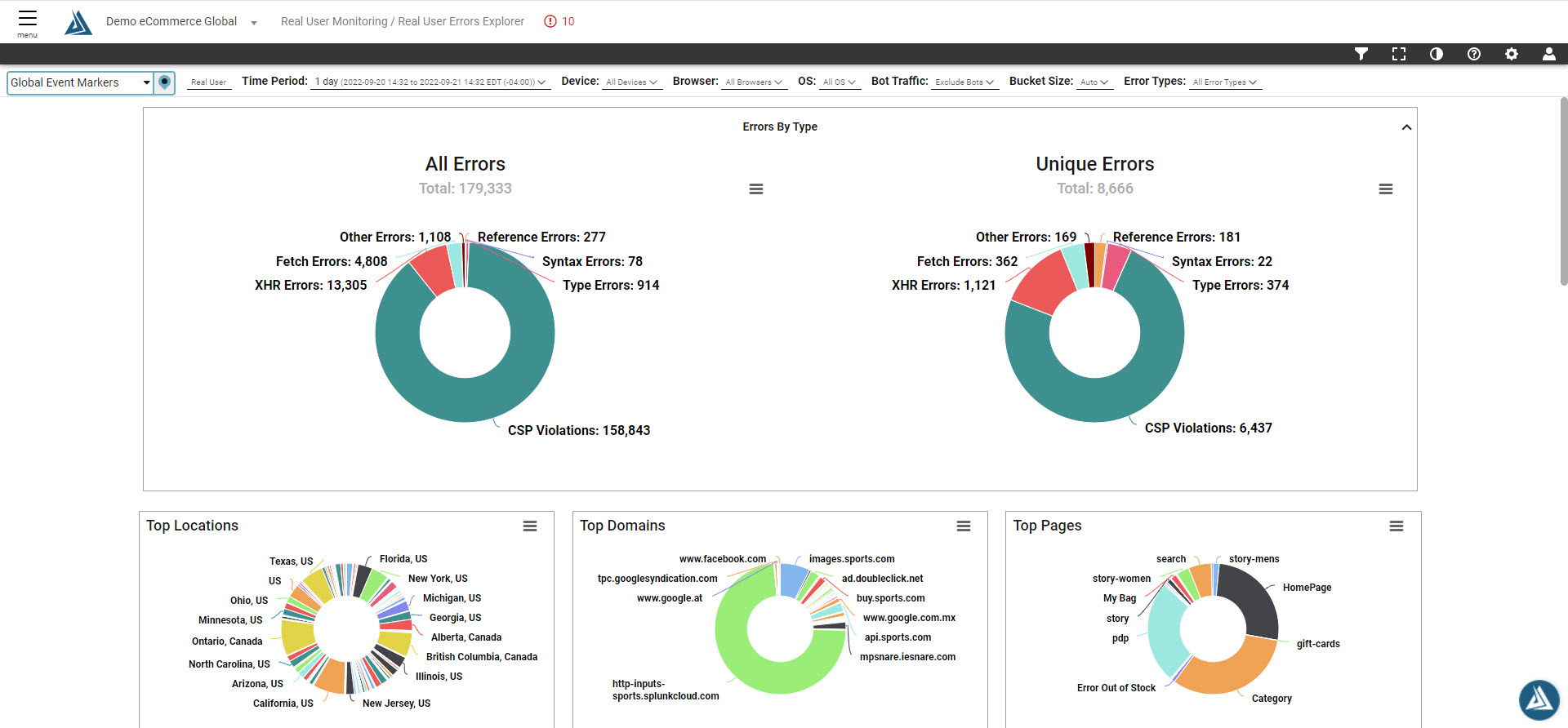
Note: You are able to filter this page as you can with all other pages in this module. These filters options are found in the right side filter icon at the top of the page.
How to Find the RUM Errors Explorer Page
To access the RUM Errors Explorer Page, go to the main navigation on the top left of the page, Real User Monitoring module, then Errors Explorer.
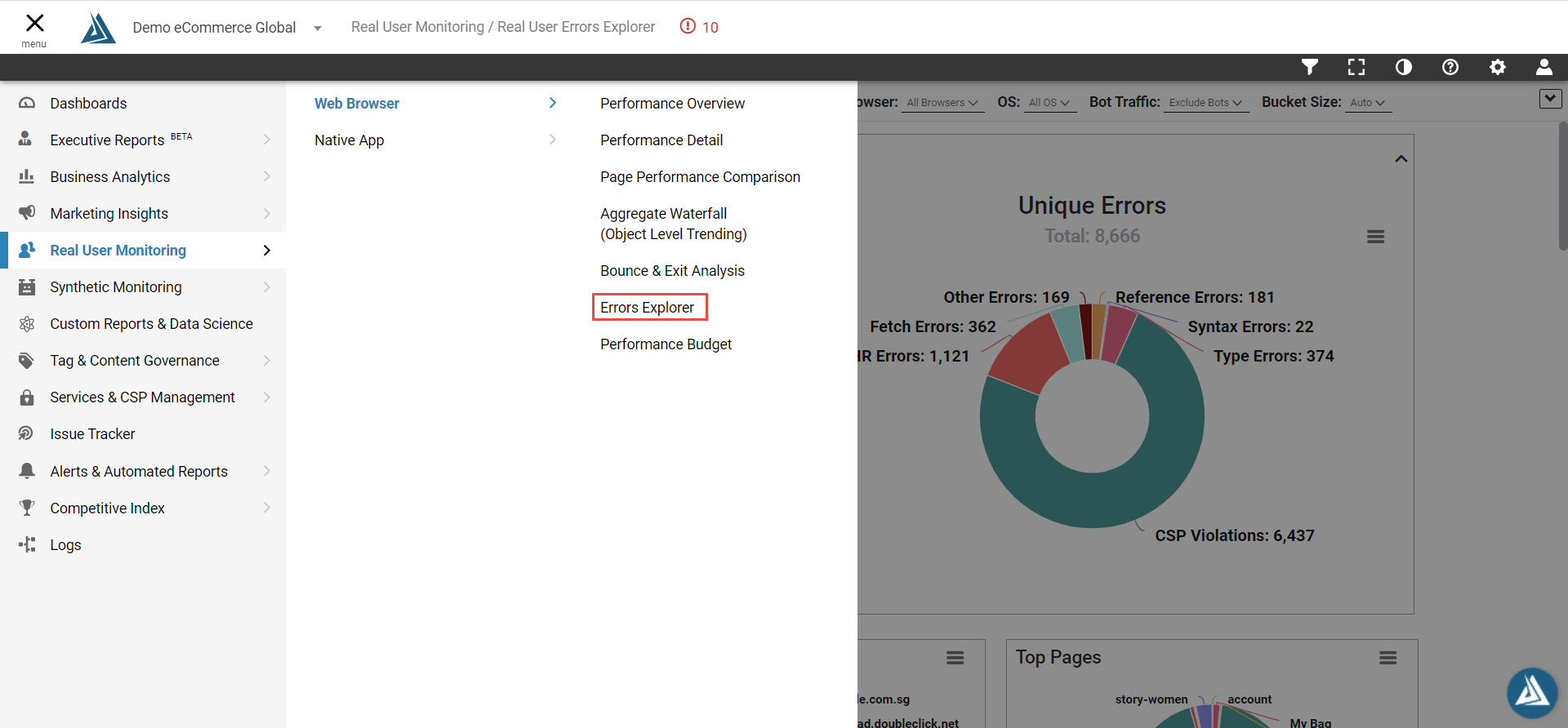
Widgets
Errors by Type
The left side (All Errors) shows the total number of observed errors. The right side (Unique Errors) shows the number of those errors that were unique, meaning these errors are not appearing multiple times.
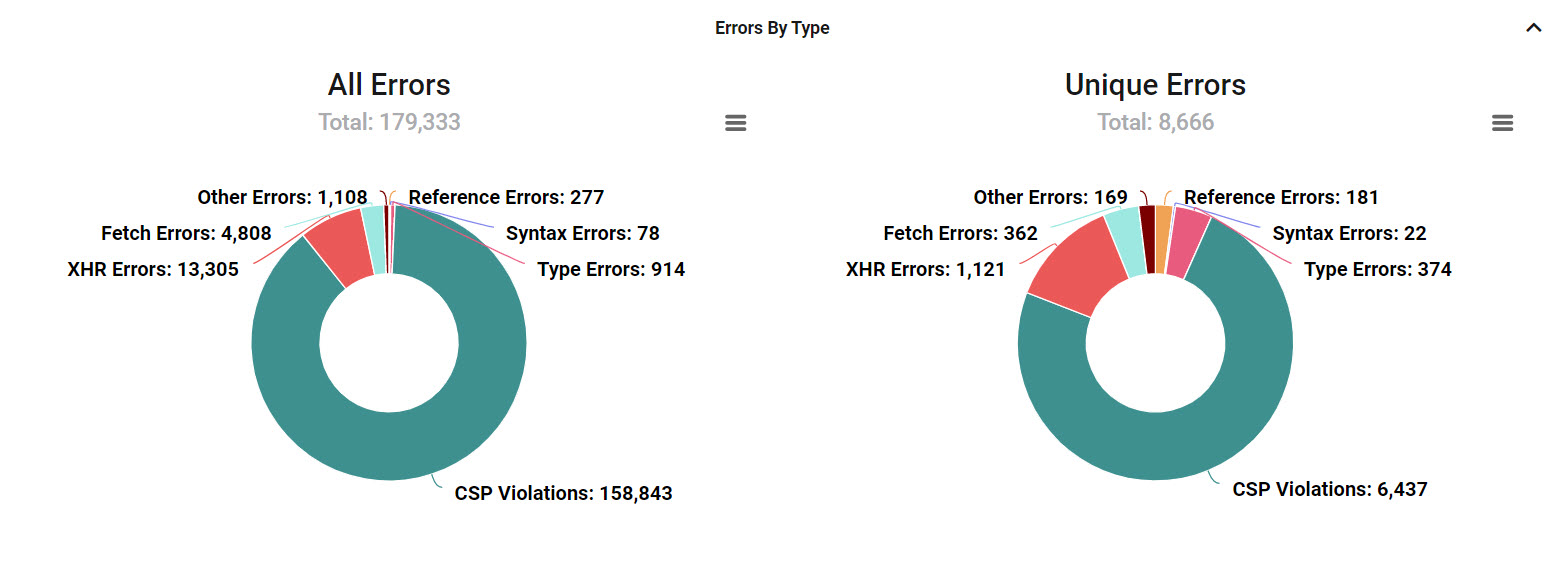
Top Charts
This section shows all the top Locations, Domains, Pages, Devices, OS, and Browsers that are experiencing errors. This section shows at a glance where the problem areas are. Clicking in the table below each graph will add that filter option to the Errors Over Time widget below so you are able to view this data as a histogram and the exact errors that are occurring (does not apply for Top Domains).
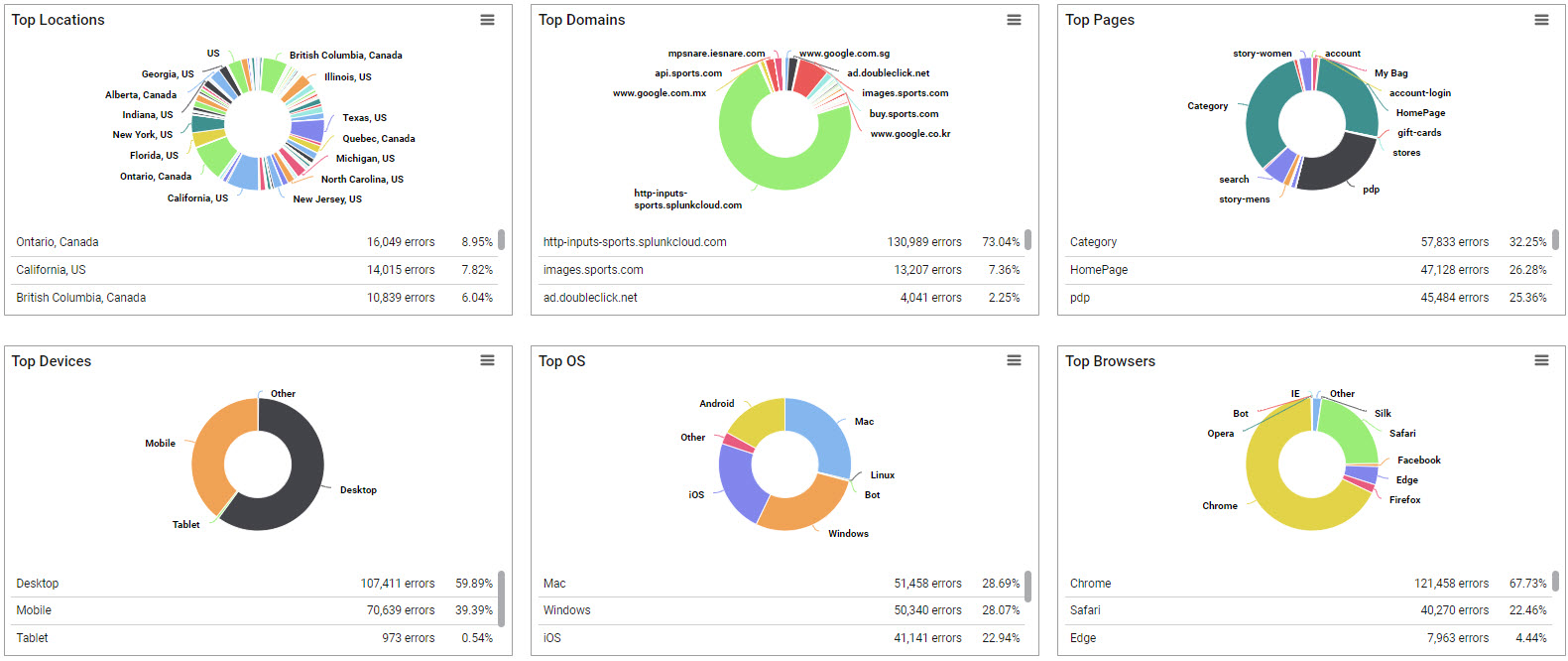
Errors Over Time
This histogram compiles what kind of errors are happening over time and when they are happening in a simple view. For example, when you see spikes in this graph, that is something that might need to be investigated. Clicking the error names in the legend will toggle on and off the view of that error type in the graph.
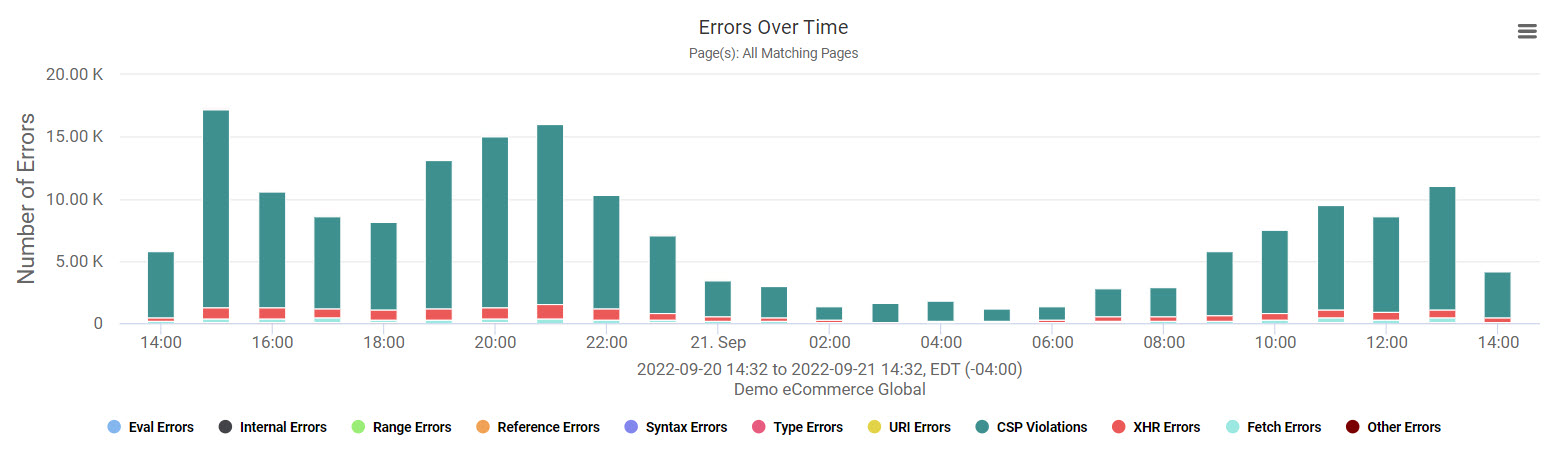
Errors Table
This table breaks down each error and shows you all the details such as: error type (CSP violation, XHRError, TypeError, etc.), file name, error message, number of errors, percentage of total errors, and session impacted (how many users experienced the error). Clicking a row in this table to open the RUM Error Drill-down page.
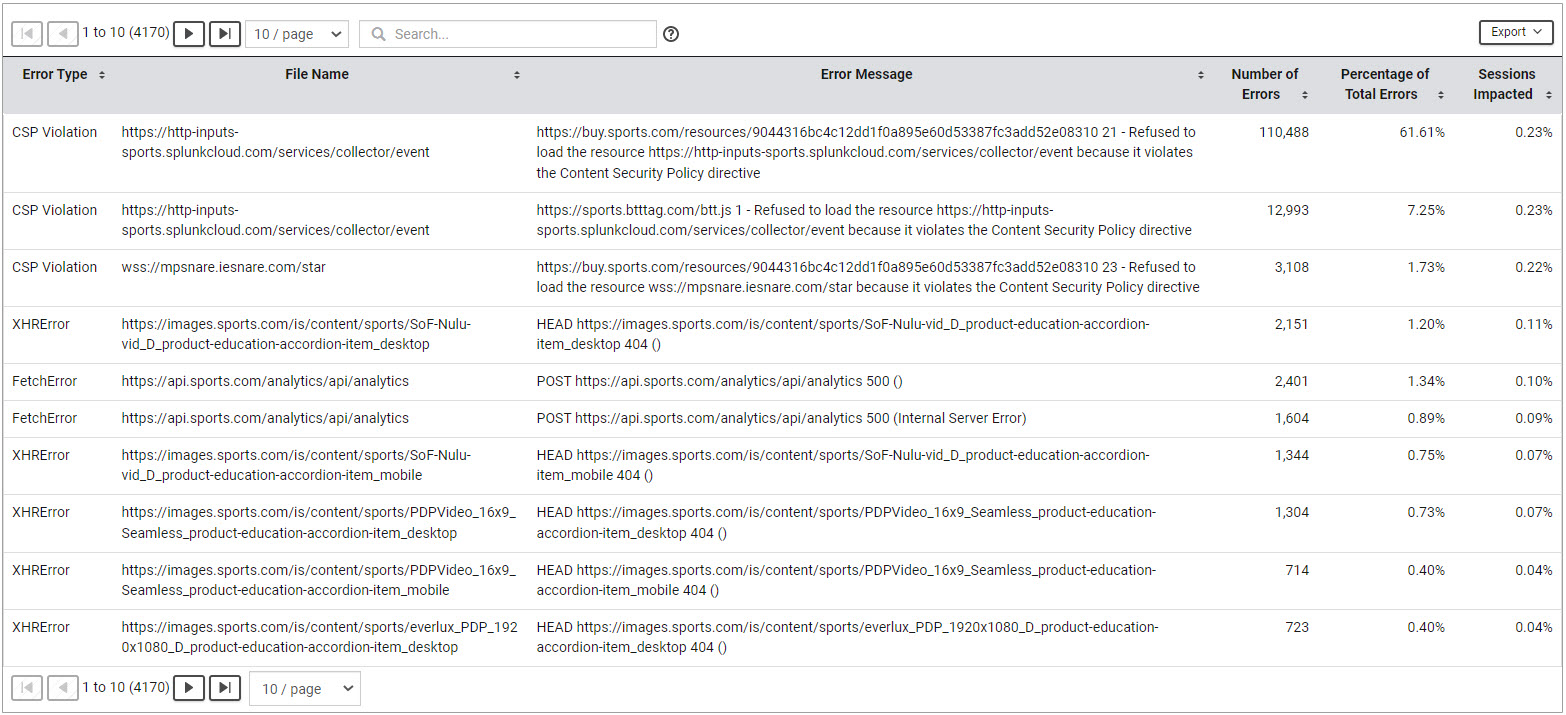
Error Drill-Down Page
If you want more information on a specific error, click a row on the Errors Table to open the Drill-down page. This page is only accessible through the RUM Errors Explorer page.
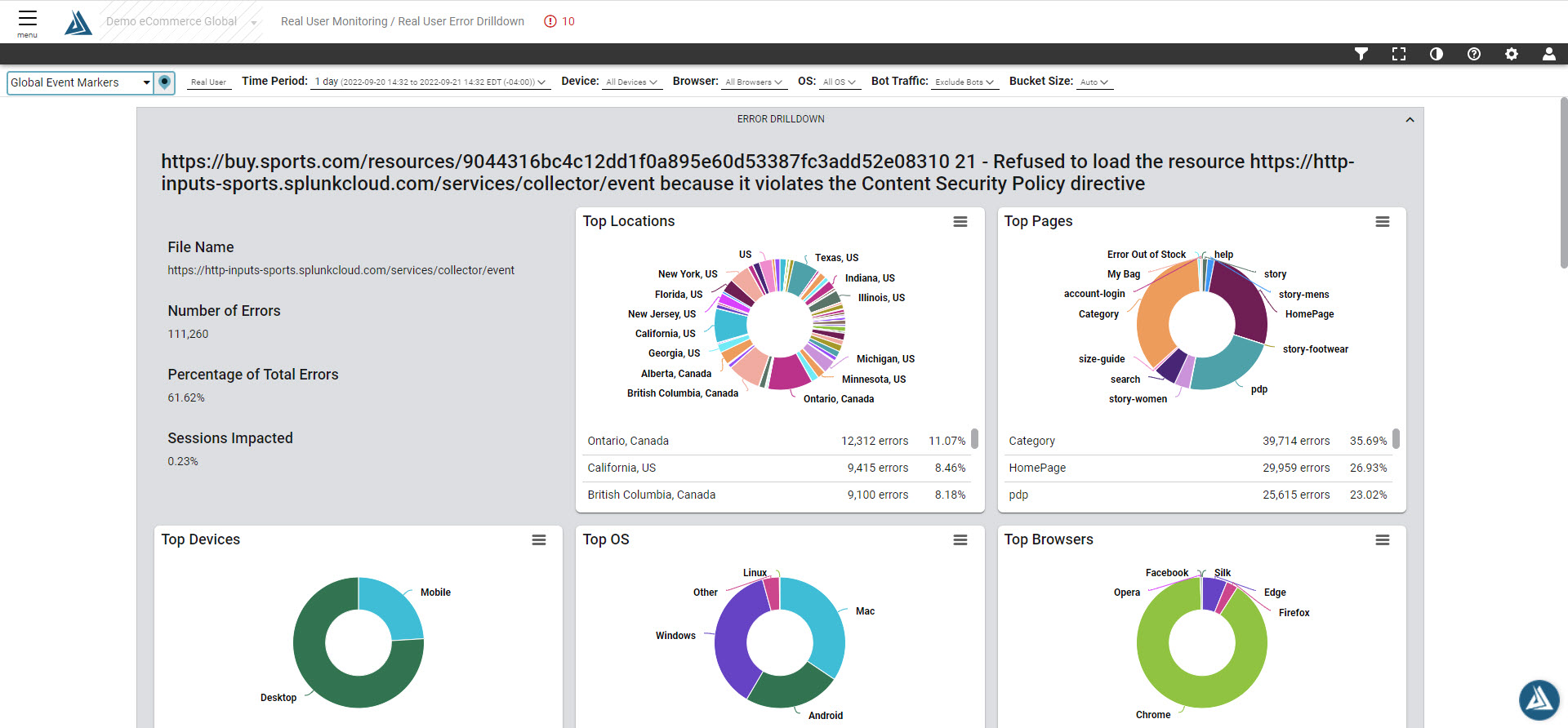
This page has nearly all of the data from the original page, but is for the specific error selected. The error message is displayed at the top, the file name and contextual details are on the left, and to the right and below are the Top Error breakdown pie charts that this error is occurring for.
Errors Over Time
This graph shows how many times this specific error occurred over time to better diagnosis when/why users are experiencing this error.
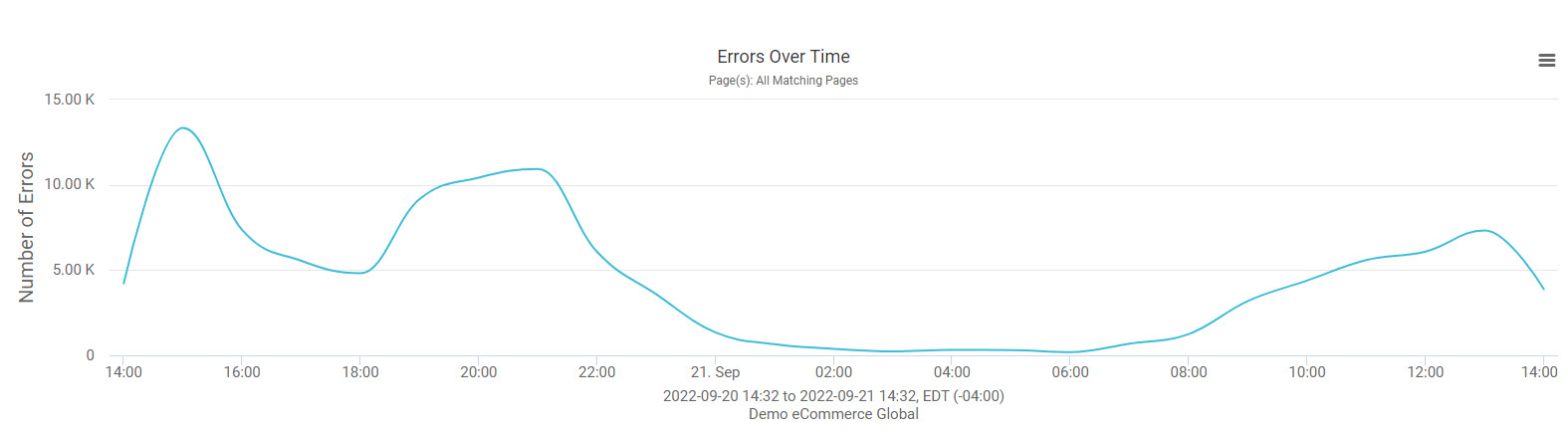
Pages with Errors
This scatter plot graph displays the individual errors detected from the above line graph. Clicking a point in this plot will update the Error Details below the Errors table including the File Name and the error message that occurred.
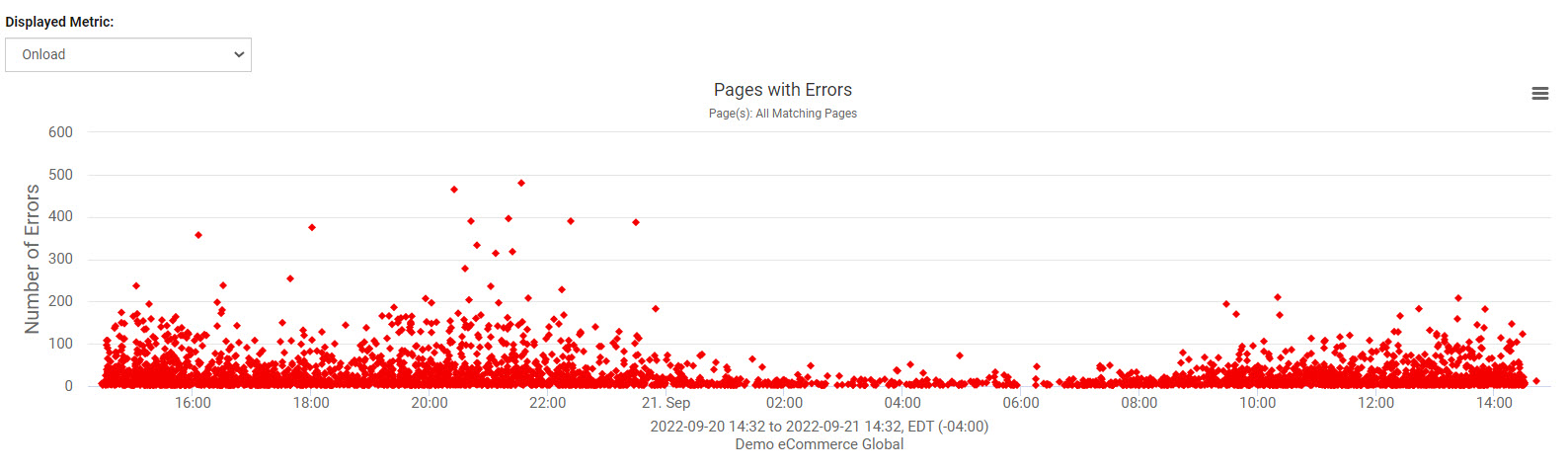
Errors Table
This is the table view of the scatterplot above. Clicking a row in this table will update the Error Details widget below.
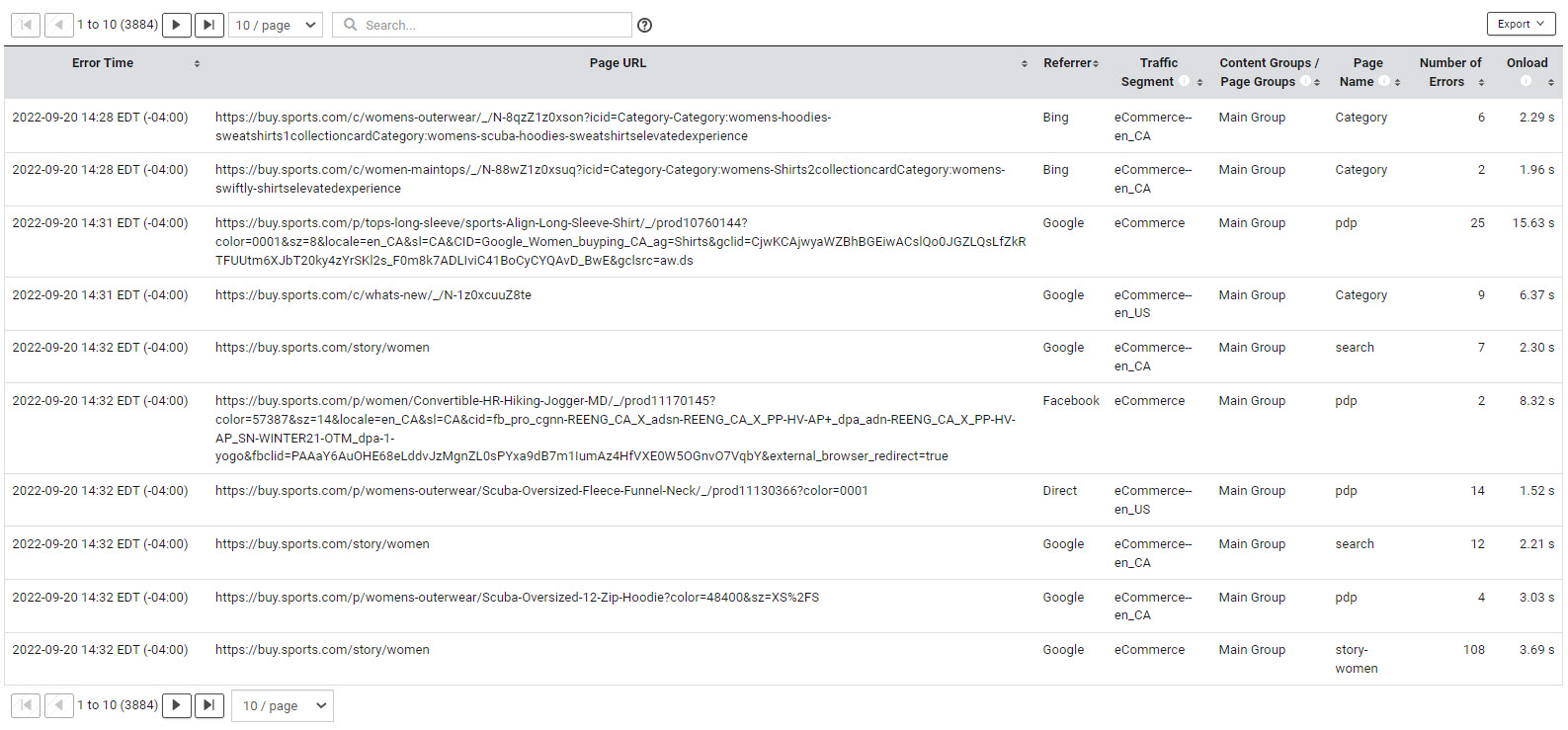
Error Details
Click a point in the Pages with Errors scatterplot or a row in the Errors table above to see the error details in this widget.
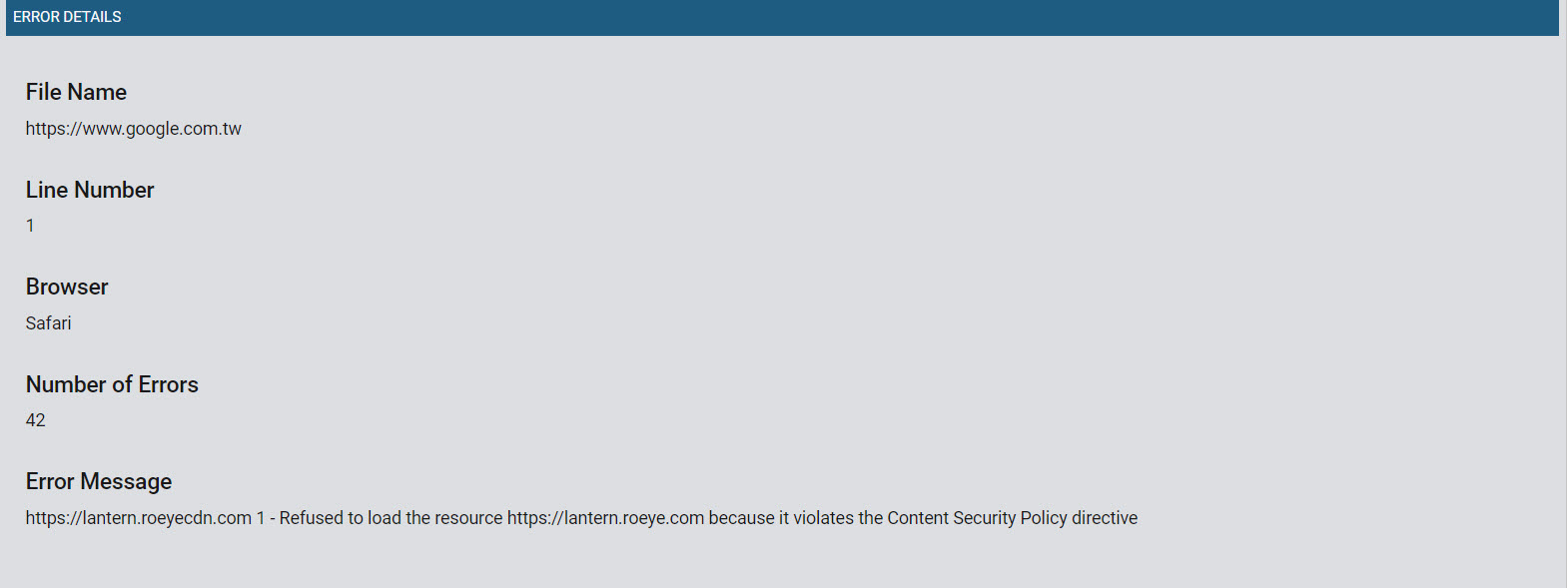
Comments
0 comments
Please sign in to leave a comment.